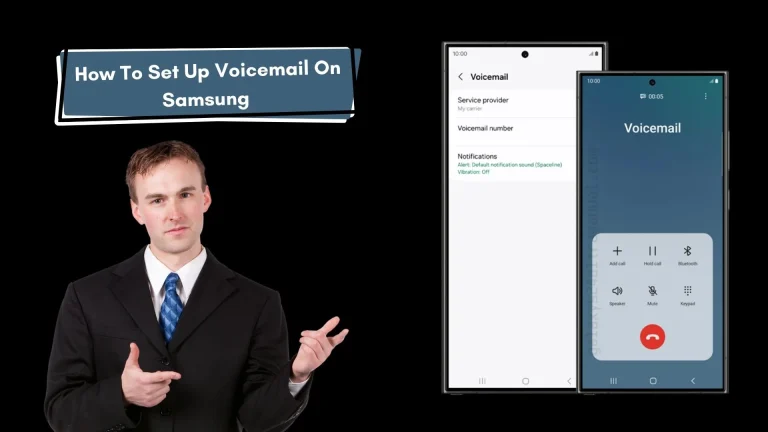How To Take Night Sky Photos With Samsung Galaxy S24 Ultra?
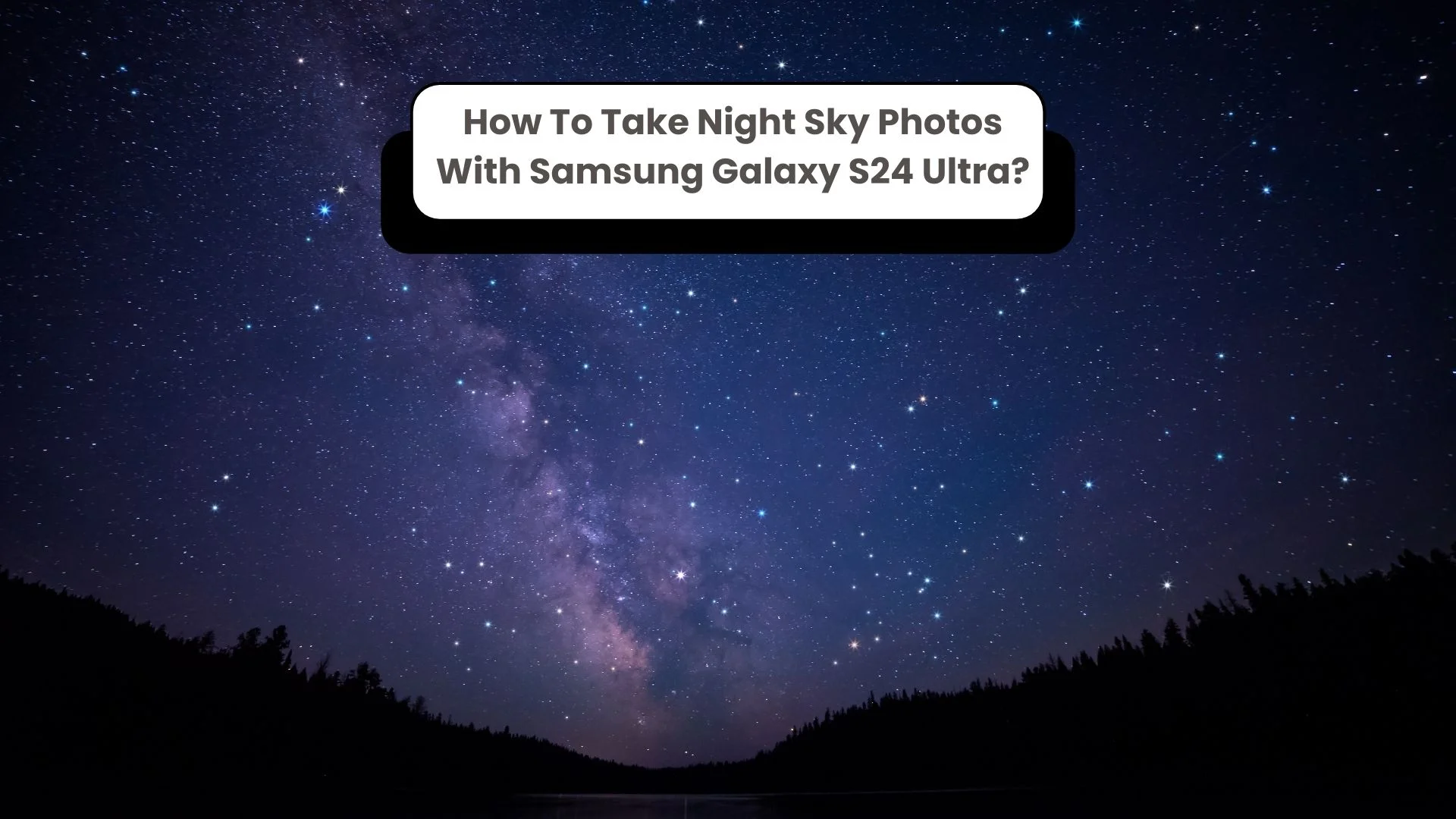
Sky is the ultimate beauty of nature with huge galaxies. Capturing these wonders of the sky is not easy especially at night but now you can turn your life magical with Samsung s24 Ultra Astrophotography feature even in the dark. This mode ensures stunning nocturnal photography by allowing you to snap exceptional images with tiny details as vividly visible stars.
Now take your excitement to the next level. We will explore about How to take Night Sky Photos with samsung Galaxy s24 Ultra. In this article we will discuss the Samsung Expert RAW app which enhances the capabilities of S24 Ultra Astrophotography . I personally have used Samsung for years due to its advanced features and premium quality. So let’s capture the beauty of night with s24 Ultra and take your astrophotography to new heights.
What Is Astrophotography Mode
Samsung Galaxy is the powerhouse of innovations and techniques one of its mesmerising techniques is the astrophoto mode with the synergy of Galaxy AI at SAMSUNG S24 Ultra which gives clear crystal of the Night Sky Photos. Astrophotography of s24 Ultra empowering its users by giving wonderful photos of galaxies, stars as well as the moon.
How To Use S24 Ultra Astrophotography Mode

Usually for Night Sky Photos needs a proper setup including a DSLR with extensive knowledge about astrophotography but with Samsung S24 Ultra Astrophoto mode makes life easier and advanced. Samsung S24 Ultra with the Expert RAW app gives high class images of the sky. But how does it work?
- first of all Identify your celestial objects in the night sky
- now predict their movement in sky
- Optimise your camera settings for the scene
- Capture multiple shots of the Object
- Lastly merge these shots taking by s24 Ultra using multi-frame processing
S24 Ultra Astrophotography Settings
Unlocking the astrophoto mode on your Samsung S24 Ultra you need to follow these steps.
- Initially you have to download the Expert RAW app from the Galaxy Store, available at no cost.
- Next, navigate to Camera settings and enable intelligent optimization to its maximum level which helps in enhancing image processing.
- Now you can open your ExpertRAW app and go to the Settings menu of the app, usually located in the top or bottom left corner of the screen.
- Next from Settings you can activate the Special Photo Options slider and ensure your Raw Photos is also enabled.
- An interactive AR sky guide will appear, which offers important insights into celestial targets and explore this guide, which gives you options of timer to set a time range from 4 to 10 minutes for optimal astrophotography. In my suggestion, select a 10 minute duration that can give you the best results.
- For capturing your desired object choose your preferred lens and zoom in up to 100x and then Tap the shutter to begin the capture process.
- After all of these steps open the Gallery App to check at the stunning astrophotography results on your Galaxy S24 Ultra.
The Key to Astrophotography Success

Here is the secret behind the Galaxy S24 Ultra’s exceptional astrophotography capabilities which make your picture breathtaking.
- Galaxy AI, driving advanced image processing
- – A quad telephoto camera with versatile zoom ranges (2X, 3X, and 5X)
- – A powerful Qualcomm SM8650-AC Snapdragon 8 Gen 3 (4 nm) chipset, delivering high-speed -processing.
Also Read : How To Empty Trash On Samsung Galaxy S24 Ultra?
Astrophotography Techniques of Galaxy S24 Ultra
For capturing galaxies and nebulas, I recommend using some easy techniques which make your images phenomenal.you can utilise the full potential of your samsung galaxy S24 Ultra astrophotography mode by these minimal techniques.
Tripod and Remote shutter
Most important thing is the use of a Tripod and Remote shutter that can make your images table and blur-free.
Pro-Mode is Best
Night mode gives you good results but with Pro mode you can achieve phenomenal images. By using pro mode you can adjust settings like shutter speed, exposure, and aperture for optimal and clear results.
Voice Command To Shot
One of the interesting features in S24 Ultra Is Voice command which enables the hand free shooting. I can click the tricky pictures of galaxies at night by using voice commands with physical clicking as well as I can also use S-pen to minimise the movement of my samsung camera during shoot.
Telephoto Zoom
As you know, the Samsung galaxy s24 ultra is an exceptionally advanced smartphone due to its ultra capabilities. One of its important features in astrophotography is telephoto zoom which allows you to get closer to the stars.This camera contains 50MP telephoto which zooms your night picture 5X. You will be thrilled to capture even the tiny details like surrounding dust , nebula’s faint, celestial objects.
Artistic with Astrography
Get creative with Astrography by playing with galaxies and create different images to enhance your astrography skills. You can create beautiful pictures by adjusting symmetry, height, distance, and lighting to capture unique perspectives of galaxies.
Be Bold to Play around with Your pictures
After capturing the beautiful Night Sky Photos you can make them more fascinating by Editing your photos using various features like saturation, perspective, and RAW format for enhanced detail and capabilities.
Activate Auto Frame For Videos
Recording the movement of the objects in night time with Galaxy S24 is so easy by using Auto Frame handy tool. You can activate Auto Frame mode from setting for precise video recording, ensuring your subject stays centred and in focus.
Harness the Power of single Take
By using this amazing Single Take AI feature to capture a variety of photos and videos with different perspectives. This feature ensures that no details are missed and this feature offers different filters and styles to enhance your images as well as videos in just 10 sec.
Instant Slow-Motion
Now you can enjoy the AI based instant slow-mo feature in Galaxy S24 Ultra which makes your average video content to epic high quality video. Due to its AI feature it can analyse your videos automatically and transform them. You can elevate your content to another level by applying this super easy feature.
Secret Camera Features for Night Sky Photos with the Samsung Galaxy S24 Ultra

You can elevate your astrophotography with the s24 Ultra secret feature which enhances your images. This secret camera is an amazing tool and easy to use. This feature offers various options with Camera Assistant, offering zoom shortcuts, automatic HDR mode, and picture softening that gives you a high quality picture of the universe.
By following these tips and using the right equipment, you can unlock the full potential of astrophotography and capture breathtaking of the Night Sky Photos.
Conclusion
Samsung Galaxy S24 Ultra is the supreme treasure in the realm of mobile photography due to its stunning features. By embracing these techniques and following you’ll capture galaxies, nebula’s, Moon, and every bit of nature with unparalleled precision.
- you will utilise the power of full-resolution capture to reveal the finest details with S24 Ultra
- by Using amazing features like Focus Enhancer to craft razor-sharp close-ups that mesmerise you
- you can explore the night sky’s celestial wonders into the vast expanse of Astrophotography mode
- You can use different techniques as mentioned before Pro Mode, mastering manual controls to orchestrate visual symphonies to unleash your inner artist
As you embark on this photographic journey, you can unlock the epic features of Galaxy S24 Ultra by using these techniques to transform your images into extraordinary ones. But always remember that the true magic lies not only in the device, but in the hands that wield it. So enjoy astrophotography with Samsung s24 Ultra and capture the universe in yours frame.
How to use night mode in S24 Ultra?
It is Very Simple Method open the Camera app on S24 Ultra and Tap on “More” and select “Night mode”. Then point the camera at the subject and take the photo. Night mode have two options: auto and Pro mode.
How to take a picture of the moon with S24 Ultra?
To take a picture of the moon with S24 Ultra:
To take the picture of the MOON use the Telephoto lens which range from 10MP or 50MP
In next step active the Astrophoto mode in Expert RAW app then focus the camera and adjust settings as needed
For more clear Picture stabilise your phone by using a tripod.
Does the S24 Ultra have night vision?
No, the S24 Ultra does not have night vision. However, it has a Night mode that can take better photos in low-light conditions.
How to use long exposure on S24 Ultra?
Long exposure is available in Pro Mode at S24 ultra so firstly open the Camera app and Tap on “Pro” mode Then adjust the shutter speed up to 30 seconds according to your desired duration at the end focus the camera at the Object and take the photo.

Author Disclaimer
Myself Eli, I am a professional content writer specializing in Samsung mobile devices, particularly the S24 Ultra. My writings are based on my personal testing and experiences with these devices. While I strive to provide accurate and reliable information, readers should be aware that technology can evolve, and my opinions and assessments may change over time. Please use the information in my blogs as a reference, but always make your own informed decisions when it comes to purchasing and using Samsung mobile products.