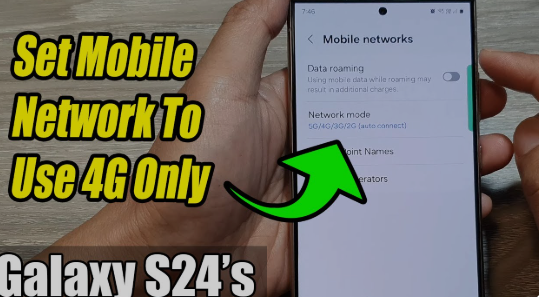How Much Is Samsung Galaxy S24 Ultra Screen Replacement – Complete Guide

Hey there, fellow Samsung enthusiasts! Today, I want to share my experience with you, diving into the world of Samsung S24 Ultra screen replacements. We’ve all been there – that dreaded moment when our beloved device slips from our grasp, resulting in a cracked or damaged screen. If you’re anything like me, the immediate question that comes to mind is, “How much is this going to set me back?”
Understanding the Costs S24 Ultra Screen Replacement
When it happened to me, the first thing I did was research the cost of a Samsung S24 Ultra screen replacement. I discovered that the price can vary based on several factors. The severity of the damage, the location of the repair shop, and whether you’re enrolled in Samsung Care+ all play a role in determining the final cost.
Price Breakdown S24 Ultra Screen Replacement
Typically, a Samsung S24 Ultra screen replacement falls within the range of $199 to $299. In my case, the sweet spot was around $289 for an out-of-warranty repair through Samsung. If you’re a Samsung Care+ member, count yourself lucky – the deductible is only $49, a significant relief compared to the full cost.
Here’s a breakdown of the estimated costs:
- Out-of-warranty repair: $289
- Samsung Care+ deductible: $49
- Third-party repair shop: $199 – $299
Factors Affecting Screen Replacement Costs

As I delved deeper into my research, I found additional factors that can sway the cost:
- Severity of damage: Minor cracks might be less expensive to repair, while a shattered screen can escalate the cost significantly.
- Location of the repair shop: Major cities may charge more than smaller towns, so keep that in mind when choosing a repair center.
- Samsung Care+: Having Samsung Care+ can be a game-changer, significantly reducing your out-of-pocket expenses.
Also Read About How To Screenshot On Samsung Galaxy S24 Ultra?
Saving Money on Screen Replacement
In my quest to minimize expenses, I stumbled upon some useful tips:
- Act promptly: The longer you wait, the worse the damage can become, resulting in a more expensive repair.
- Shop around: Get quotes from various repair shops to ensure you’re getting the best deal.
- Consider third-party options: Some independent repair shops might offer lower prices compared to official Samsung service centers.
- Leverage Samsung Care+: If you’re enrolled, take advantage of the $49 deductible to cut down on costs.

Conclusion
In conclusion, the cost of a Samsung S24 Ultra screen replacement is not set in stone, ranging between $199 and $299. By being proactive, shopping around, and exploring alternative repair options, you can potentially save a substantial amount. And if you’re a Samsung Care+ member, remember to utilize this valuable service to ease the financial burden of a screen replacement. Here’s to keeping our Samsung devices in pristine condition!
FAQs:
How much does a Samsung S24 Ultra screen replacement cost?
The cost typically ranges between $199 and $299.
Does having Samsung Care+ affect the screen replacement cost?
Yes, Samsung Care+ members only pay a $49 deductible.
What factors influence the repair cost besides damage severity?
The location of the repair shop and Samsung Care+ enrollment play a role.
Can I save money by using a third-party repair shop?
Yes, third-party shops may offer repairs at $199 – $299.
Why is it crucial to address screen damage promptly?
Delaying repairs may worsen the damage, increasing overall costs.

Author Disclaimer
Myself Eli, I am a professional content writer specializing in Samsung mobile devices, particularly the S24 Ultra. My writings are based on my personal testing and experiences with these devices. While I strive to provide accurate and reliable information, readers should be aware that technology can evolve, and my opinions and assessments may change over time. Please use the information in my blogs as a reference, but always make your own informed decisions when it comes to purchasing and using Samsung mobile products.