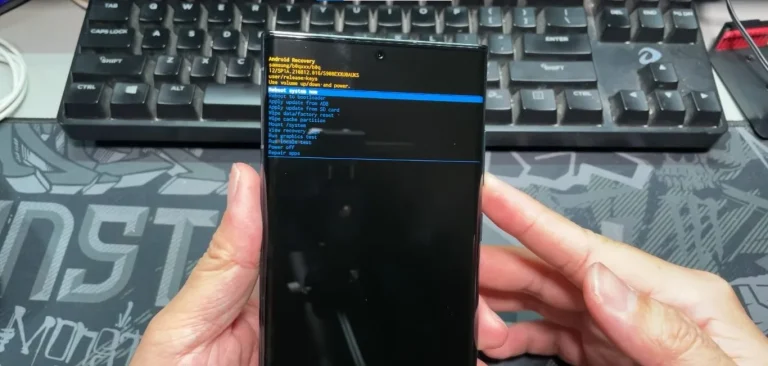How To Hide Text Messages On Samsung Galaxy S24 Ultra?

In our technology-driven era, where smartphones store a plethora of personal information, safeguarding your text messages becomes paramount. The Samsung Galaxy S24 Ultra provides robust features to protect your messages from prying eyes. In this guide, we will explore various methods, ranging from utilizing the lock screen to third-party apps, ensuring that your private conversations remain truly private.
3 Ways To Hide Text Messages On Samsung Galaxy S24 Ultra
1. Lock Screen: Discretion Starts at the Surface
The lock screen acts as the initial defense against unwanted viewers. The Galaxy S24 Ultra offers two options for text message notifications:
Hide Content:
Prevents message details from being displayed on the lock screen. To enable, navigate to the Messages app, tap the three dots, select Settings, go to Notifications, choose Notification categories, tap Incoming messages, and under Lock screen, select Hide content.
Don’t Show Notifications:
For the utmost secrecy, disable text message notifications entirely. Follow the above steps, and under the Lock screen, choose Don’t show notifications.

2. Secure Folders: A Virtual Vault for Sensitive Texts
The Secure Folder feature acts as a concealed compartment within your phone, securing sensitive files and apps, including messages. Follow these steps:
- Open the Samsung app.
- Find and tap Secure Folder.
- Set up a security method (PIN, fingerprint, iris scan).
- Add the Messages app to your Secure Folder.
Now, messages moved to the Secure Folder remain hidden from your main messaging app, accessible only through the secure vault.
3. Third-Party Apps: Enhanced Privacy at Your Fingertips
The Google Play Store hosts various third-party apps designed to encrypt and hide text messages. Popular options include:
- Signal: An open-source, end-to-end encrypted messaging app.
- Telegram: A cloud-based messaging app with secret chats and self-destructing messages.
- Viber: A messaging app with hidden chats and disappearing messages features.
While these apps enhance security, it’s crucial to choose reputable ones. Always research and select apps with positive reviews.
Also Read About How To Hide Photos In Samsung Galaxy S24 Ultra?
Conclusion
Securing your privacy in today’s digital landscape is crucial, and the Samsung Galaxy S24 Ultra provides an array of tools for protecting your text messages. By combining built-in features, secure folders, and responsible habits, you can create a robust barrier around your private conversations. Remember, privacy is an ongoing journey, so stay vigilant and adapt your methods as technology evolves. With the right tools and awareness, confidently navigate the digital landscape with your private messages secure and your peace of mind intact.
Frequently Asked Questions
Can I hide text message content on the lock screen?
Absolutely! The Galaxy S24 Ultra allows you to hide message content on the lock screen. Simply follow the steps mentioned in the guide.
Are third-party apps safe for hiding text messages?
Yes, but it’s crucial to choose reputable apps. Signal, Telegram, and Viber are popular and secure options available on the Google Play Store.
How secure is the Secure Folder feature?
The Secure Folder feature on the Galaxy S24 Ultra adds an extra layer of security, requiring a PIN, fingerprint, or iris scan for access.
Can I use multiple security methods for the Secure Folder?
Yes, you can choose between a PIN, fingerprint, or iris scan for added flexibility in securing your Secure Folder.

Author Disclaimer
Myself Eli, I am a professional content writer specializing in Samsung mobile devices, particularly the S24 Ultra. My writings are based on my personal testing and experiences with these devices. While I strive to provide accurate and reliable information, readers should be aware that technology can evolve, and my opinions and assessments may change over time. Please use the information in my blogs as a reference, but always make your own informed decisions when it comes to purchasing and using Samsung mobile products.