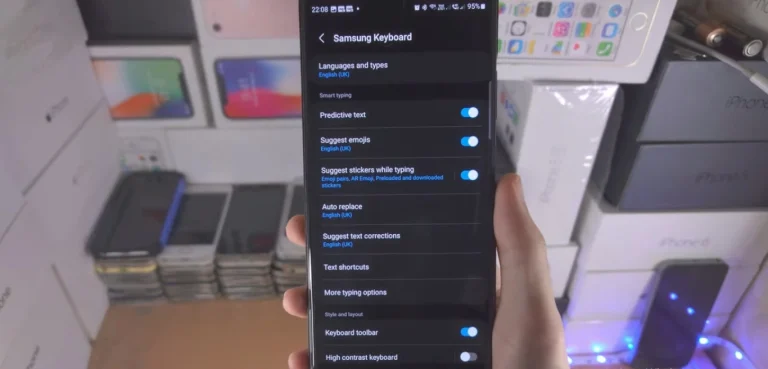How To Check Warranty Of Samsung Galaxy S24 Ultra? – Easy Guide

As proud owners of the Samsung Galaxy S24 Ultra, it’s reassuring to know that our powerful devices come with the backing of a manufacturer’s warranty. However, navigating the process of checking the warranty status might seem like a daunting task. Fear not! This comprehensive guide is here to walk you through every step, ensuring you have the peace of mind that your S24 Ultra is well-protected.
Finding Your Warranty Information: Multiple Avenues
There are various avenues to access your S24 Ultra’s warranty details, each with its own advantages:
Samsung Online Warranty Checker:
- Navigate to the official Samsung website and sign in to your Samsung account.
- Enter your device’s IMEI number (dial *#06# to find it).
- Get a detailed breakdown of your warranty coverage, including expiration date and covered components.
Samsung Members App:
- Open the pre-installed Members app on your Samsung device.
- Navigate to “Get help” and choose “Warranty” to access readily available warranty information if your device is registered.

Proof of Purchase:
- Keep your original purchase receipt safe, as it serves as a valuable document for verifying your warranty.
- Ensure it clearly states the purchase date and retailer’s name.
Also Read About How To Set Up Voicemail On Samsung Galaxy S24 Ultra?
Contact Samsung Support:
Reach out to Samsung’s customer support team for assistance in finding your warranty information and answering any queries you may have.
Understanding Your Warranty Coverage
Once you have your warranty details, it’s crucial to understand what is covered:
- Samsung typically offers a one-year limited warranty on Galaxy S24 devices, covering defects in materials and workmanship.
- Covered: Manufacturing flaws that lead to malfunctions, resulting in free repairs or replacements.
Not Covered:
- Accidental damage: Spills, drops, and other accidents are not covered.
- Normal wear and tear: Battery degradation, scratches, and cosmetic wear over time are expected and not covered.
- Software issues: Software bugs or performance problems are addressed through updates and not considered warranty claims.
Extending Your Warranty: Peace of Mind Options
While the standard one-year warranty provides a baseline, consider these options for extended coverage:
- Samsung Care+: Choose from various coverage options, including accidental damage, loss, and theft, or screen replacements.
- Third-party warranty providers: Compare prices and features from independent companies offering extended warranties.
Conclusion
Knowing how to check your Samsung Galaxy S24 Ultra’s warranty and understanding its coverage can save time and hassle. Follow this guide, utilize available resources, and ensure your premium phone is protected, allowing you to enjoy its features worry-free.
With this knowledge, confidently navigate any warranty-related issues and make the most out of your investment in the powerful and versatile Samsung Galaxy S24 Ultra.
FAQs
How often should I check my warranty status?
It’s advisable to check your warranty status annually or before seeking service or repairs.
Is accidental damage covered under the standard warranty?
No, accidental damage is not covered. Consider Samsung Care+ or third-party providers for additional coverage.
What information is required when contacting Samsung Support?
Have your device’s IMEI number and purchase receipt handy for efficient assistance.

Author Disclaimer
Myself Eli, I am a professional content writer specializing in Samsung mobile devices, particularly the S24 Ultra. My writings are based on my personal testing and experiences with these devices. While I strive to provide accurate and reliable information, readers should be aware that technology can evolve, and my opinions and assessments may change over time. Please use the information in my blogs as a reference, but always make your own informed decisions when it comes to purchasing and using Samsung mobile products.