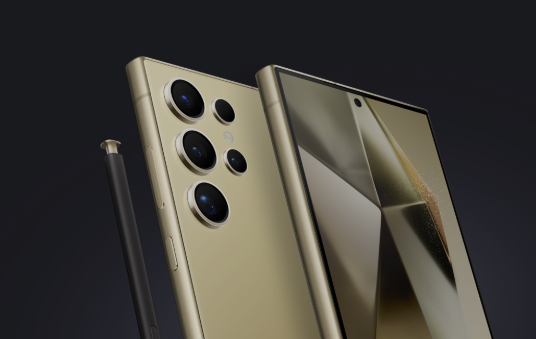How Long Can Samsung Galaxy S24 Ultra Record Video? – Complete Guide

In the dynamic realm of smartphone videography, the Samsung Galaxy S24 Ultra stands out as a powerhouse, particularly in the domain of video recording. This article delves deep into the capabilities of the S24 Ultra’s video recording feature, addressing questions about recording times, resolutions, and the intricacies that make it a pocket-sized video studio.
Video Duration: Breaking Free from Constraints
Unlike some competitors, the S24 Ultra liberates videographers from strict time limits, primarily constrained by available storage space and thermal management. The phone prioritizes heat prevention, automatically pausing recording in extreme conditions or after prolonged use at higher resolutions. However, under normal circumstances, you can theoretically film for hours, especially at lower resolutions like Full HD.
Battery Management: Your Partner in Filming
While the S24 Ultra’s battery is reliable, it’s essential to remember that longer recordings consume more power. A portable charger becomes your ally for extended filming sessions, especially when venturing into the demanding 8K territory.
Pro tip: Activate Airplane Mode to minimize background processes, maximizing battery life during recording.
Thermal Throttling: Staying Cool While Recording
Heat management plays a pivotal role in recording duration. The S24 Ultra intelligently monitors its temperature, adjusting performance to prevent overheating. This may involve slight throttling of processing power, subtly impacting frame rates. Yet, the impact is generally negligible, noticeable only to keen videographers.
Also Read About How To Change Keyboard On Samsung S24 Ultra?
Resolution Mastery
The S24 Ultra offers an impressive range of resolution options tailored to diverse needs and storage capacities. Whether you’re capturing sweeping vistas or preserving cherished memories, the device supports cinematic 8K at 24fps, providing meticulous detail. For action-packed footage, opt for the smoothness of 4K at 30fps or 60fps, ideal for sports highlights or energetic vlogs. Even at Full HD, the S24 Ultra maintains remarkable clarity, making it versatile for everyday recording.

Empowering Creativity: Beyond the Basics
Beyond resolution and runtime, the S24 Ultra empowers videographers with an array of features. Pro Mode provides granular control over settings like ISO, shutter speed, and focus, allowing users to unleash their creative vision. Super Slow-mo captures fleeting moments with mesmerizing detail, while Director’s View enables seamless switching between rear and front cameras, adding a dynamic touch to storytelling.
Storage Considerations
Video masterpieces need a digital kingdom, and the S24 Ultra offers storage variants of 128GB, 256GB, and 512GB. While 128GB suffices for casual recording, higher capacities are recommended for extensive 4K or 8K footage. Pro tip: Invest in a high-speed microSD card for seamless expansion.
The Verdict: S24 Ultra, Your Pocket Video Studio
The Samsung Galaxy S24 Ultra transcends the definition of a mere phone; it’s a pocket-sized video studio. With its impressive resolution options, near-limitless recording times, and versatile features, it caters to casual creators and ambitious filmmakers alike. However, it’s crucial to keep in mind that storage space and temperature are the gatekeepers to extended filming sessions. Charge up, secure extra storage, and let creativity flow – the S24 Ultra is your reliable recording companion, capturing every moment, big or small.
Bonus Tip: Enhancing Your Videography Experience
Explore third-party camera apps like Filmic Pro or Protake for even more cinematic control and professional-grade features. These apps can elevate your videography game, providing additional tools and options for a more personalized touch.
Conclusion
In conclusion, the Samsung Galaxy S24 Ultra emerges as a video recording powerhouse, offering a perfect blend of resolution options, extended recording times, and innovative features. By understanding its capabilities and taking note of essential tips, users can maximize their videography experience and unlock the full potential of this remarkable device. As you embark on your video creation journey, remember that with the S24 Ultra, the only limit is your imagination – and perhaps your storage space! Capture, create, and share your cinematic masterpieces with the world.
FAQs
How long can I record in 8K on the Samsung Galaxy S24 Ultra?
The recording duration in 8K is primarily limited by available storage space and thermal management. Under normal conditions, it can theoretically be hours, but overheating prevention measures might interrupt recording in extreme conditions.
Does the S24 Ultra’s battery drain quickly during video recording?
Longer recordings consume more power. While the S24 Ultra has a reliable battery, it’s advisable to use a portable charger for extended filming sessions, especially in the demanding 8K resolution.
Can I expand the storage on the Samsung Galaxy S24 Ultra?
Yes, the S24 Ultra supports high-speed microSD cards for seamless storage expansion, ensuring you have ample space for your video masterpieces.

Author Disclaimer
Myself Eli, I am a professional content writer specializing in Samsung mobile devices, particularly the S24 Ultra. My writings are based on my personal testing and experiences with these devices. While I strive to provide accurate and reliable information, readers should be aware that technology can evolve, and my opinions and assessments may change over time. Please use the information in my blogs as a reference, but always make your own informed decisions when it comes to purchasing and using Samsung mobile products.