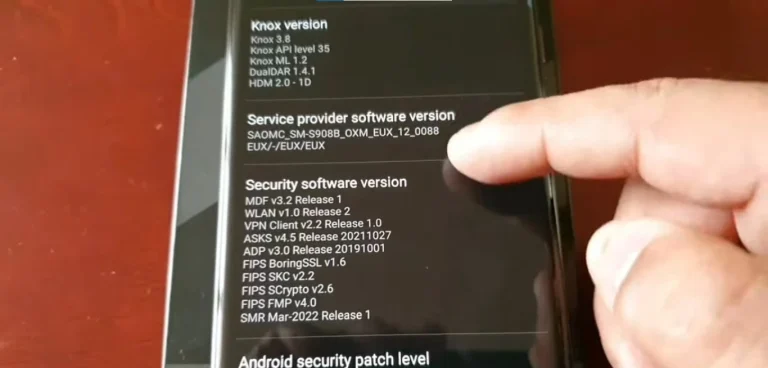S24ultra wallpaper

Introduction
The Samsung Galaxy S24 Ultra boasts a stunning 6.8-inch Dynamic AMOLED 2X display, making it a canvas for vibrant, high-resolution wallpapers. Whether you crave minimalist designs, nature landscapes, or futuristic art, the right wallpaper can elevate your device’s aesthetics. In this guide, we’ll cover where to find the best S24 Ultra wallpapers, how to optimize them and answer key FAQs.
Why Wallpapers Matter for the S24 Ultra
- Showcase the Display: With a 1440 x 3088-pixel resolution and 120Hz refresh rate, wallpapers look razor-sharp.
- Personalization: Reflect your style with abstract art, photos, or dark-mode-friendly options.
- Battery Efficiency: AMOLED screens save power with true-black wallpapers.
Where to Find S24 Ultra Wallpapers
1. Official Sources
- Samsung Themes: Curated, device-optimized wallpapers.
- Galaxy Store: Exclusive live wallpapers and dynamic themes.
2. Third-Party Apps
- Zedge: Massive library with free HD options.
- Walli: Artist-created, unique designs.
- Backdrops: Trendy, high-quality picks.
3. Websites
- Unsplash/500px: Free royalty-free photos.
- Wallpaper Abyss: Categories like “AMOLED” and “4K.”
Pro Tip: Always download wallpapers in 1440×3088 resolution for perfect scaling.
How to Choose the Perfect S24 Ultra Wallpaper
- Match Your Style: Minimalist, geometric, or nature-themed.
- Prioritize Dark Mode: Save battery with black backgrounds.
- Avoid Clutter: Keep icons readable with subtle patterns.
How to Set Wallpapers on the S24 Ultra
- Download your preferred image.
- Open Settings > Wallpaper > Choose from Gallery.
- Adjust zoom and apply it to the Home Screen, Lock Screen, or both.
Top 5 S24 Ultra Wallpaper Recommendations

- AMOLED Black: Pure black for battery savings.
- Cosmic Nebula: Vibrant colors pop on the Dynamic AMOLED screen.
- Minimalist Gradient: Soft hues for a clean look.
- Mountain Landscapes: Crisp details for outdoor enthusiasts.
- Abstract Liquid: Dynamic textures that stand out.
FAQs About S24 Ultra Wallpapers
Q1: What’s the ideal wallpaper resolution for the S24 Ultra?
A: 1440 x 3088 pixels to match the native screen resolution.
Q2: Are live wallpapers battery-draining?
A: Slightly, but the S24 Ultra’s adaptive refresh rate minimizes impact.
Q3: Where can I find free wallpapers?
A: Try Zedge, Wallpaper Abyss, or Reddit communities like r/Amoledbackgrounds.
Q4: Can I use my photos?
A: Yes! Use the Gallery app to adjust and set personal photos.
Q5: How often should I change my wallpaper?
A: As often as you like! Seasonal themes or mood-based changes keep your device fresh.
Conclusion
The right S24 Ultra wallpaper transforms your smartphone into a reflection of your personality. From battery-saving AMOLED designs to breathtaking landscapes, explore the options above and make your Galaxy S24 Ultra truly yours.