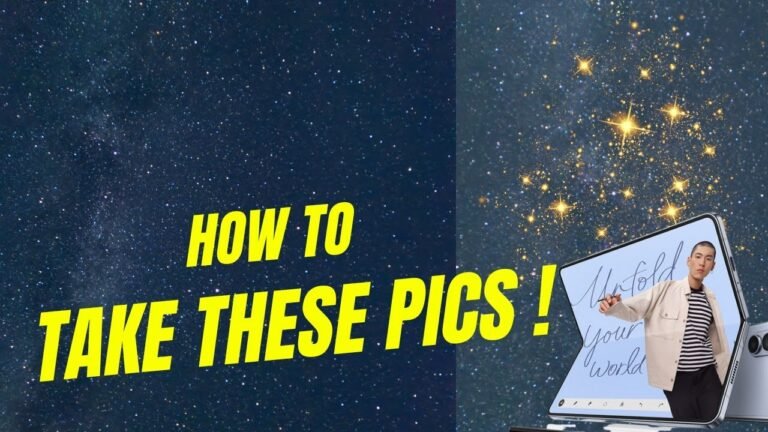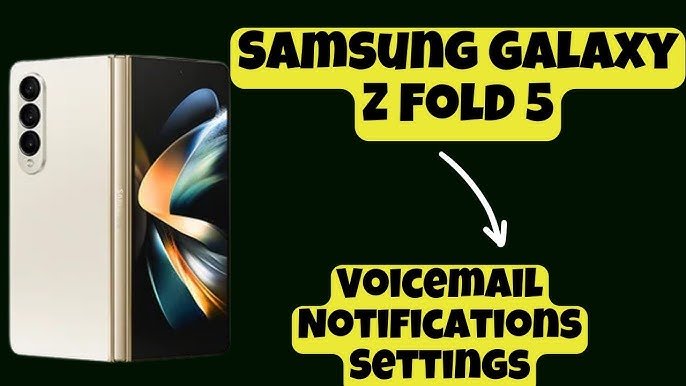How To Check Warranty Of Samsung Galaxy Z Fold 5? – Easy Guide + Expert Tips

Introduction
When you invest in a premium smartphone like the Samsung Galaxy Z Fold 5, ensuring it’s protected by a valid warranty is essential. A warranty not only provides peace of mind but also shields you from unexpected repair costs. In this guide, we’ll walk you through the steps to check your Samsung Galaxy Z Fold 5’s warranty status, explain what’s covered, and share expert tips for staying informed about your device’s protection.
What is a product warranty?
A product warranty is a guarantee provided by the manufacturer to repair or replace your device if it encounters specific issues within a set time frame. For devices like the Galaxy Z Fold 5, a warranty is an assurance of quality and reliability.
Understanding Samsung Warranty
Why is warranty important?
A warranty ensures your Galaxy Z Fold 5 is protected against manufacturing defects, hardware failures, or software issues. It can save you from expensive repairs and ensure your device functions as intended.
Types of Warranty Offered by Samsung
- Standard Warranty: Covers hardware defects and software issues for one year from the purchase date.
- Extended Warranty: Provides additional coverage beyond the standard warranty period.
- Accidental Damage Protection: Covers physical damage, such as screen cracks or liquid spills, usually offered as an add-on.
Preparing to Check Your Warranty
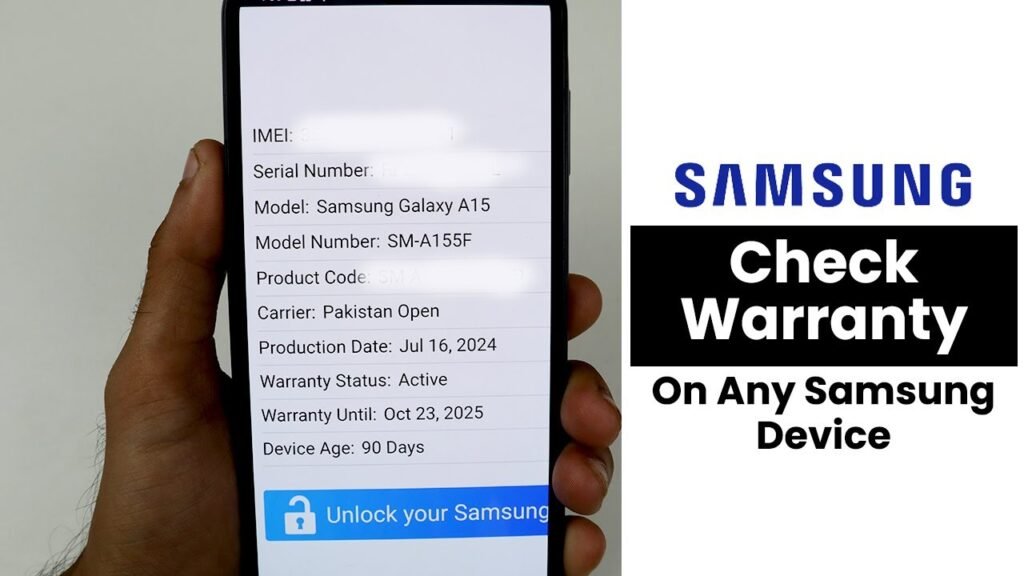
What Information Do You Need?
Before checking your warranty, gather the following details:
- IMEI Number: Unique identifier for your device.
- Proof of Purchase: receipt or invoice showing the purchase date.
- Samsung Account Details: Email and password associated with your device.
Locating Your IMEI Number
The IMEI (International Mobile Equipment Identity) number is crucial for warranty checks. Here’s how to find it:
- On the device, dial
*#06#to display the IMEI number. - In Settings: Go to Settings > About Phone > Status > IMEI Information.
- On the Box: Check the original packaging of your Galaxy Z Fold 5.
Samsung Members App: A Quick Overview
The Samsung Members App is a comprehensive tool for device management. From checking warranty status to accessing customer support, it’s your go-to app for maintaining your Galaxy Z Fold 5.
Methods to Check Warranty for Galaxy Z Fold 5
Using Samsung’s Official Website
- Visit Samsung’s Warranty Check Page.
- Log in with your Samsung account credentials.
- Enter your device’s IMEI number or serial number.
- View the warranty status, including the expiration date and coverage details.
Through the Samsung Members App
- Open the Samsung Members App.
- Navigate to Support > Warranty Information.
- Enter your device’s IMEI number if prompted.
- Check your warranty status and other relevant details.
Contacting Samsung Customer Service
- Call Samsung’s customer service hotline or visit a local service center.
- Provide your device details, including the IMEI number and proof of purchase.
- Request warranty information and assistance.
Warranty Terms and Conditions
What’s Covered Under Warranty?
- Manufacturing defects
- Software malfunctions
- Hardware failures
Common Exclusions
- Accidental damage
- Water or liquid damage
- Unauthorized repairs or modifications
- Normal wear and tear
How Long Does the Warranty Last?
The standard warranty typically lasts one year from the date of purchase. Extended warranties can add a year or more, depending on the plan chosen.
Additional Tips for Warranty Verification

Ensuring Your Device is Registered
Registering your Galaxy Z Fold 5 with your Samsung account ensures hassle-free warranty claims.
Checking for Extended Warranty Options
Consider purchasing Samsung Care+ or similar extended warranty plans for added protection.
Keeping a Proof of Purchase
Always retain your original receipt or invoice, as it’s often required for warranty verification.
FAQs
1. How do I check if my Galaxy Z Fold 5 is still under warranty?
You can check by visiting Samsung’s warranty check page, using the Samsung Members App, or contacting customer service.
2. Can I transfer the warranty to a new owner?
Yes, Samsung’s warranty is usually tied to the device, not the owner. Ensure the new owner has the necessary purchase proof.
3. What should I do if my warranty claim is denied?
Contact Samsung customer support for clarification. If unresolved, consider escalating the issue.
4. Does the warranty cover cracked screens?
No, physical damage like cracked screens is typically not covered unless you have accidental damage protection.
5. How do I extend my Galaxy Z Fold 5 warranty?
Purchase an extended warranty or Samsung Care+ plan within the original warranty period.
6. Can I check the warranty status without an IMEI number?
An IMEI number is usually required. However, some details might be available with your Samsung account.
Conclusion
Keeping track of your Samsung Galaxy Z Fold 5’s warranty ensures you’re prepared for any issues. By following this guide, you’ll easily verify your warranty status, understand your coverage, and take steps to extend protection if needed. Don’t wait—check your warranty today and enjoy peace of mind.